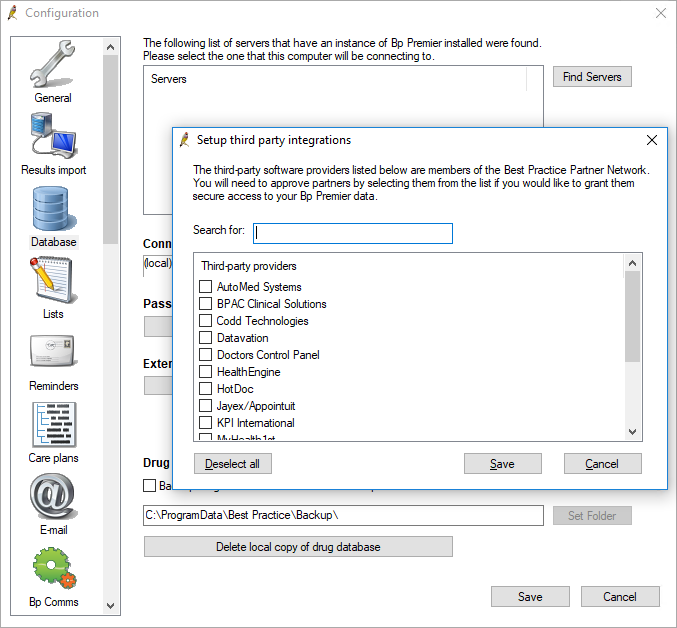How to turn on 3rd Party Integration?
Approve a third-party integration
- Open Bp Premier.
- From the main screen navigate to Setup > Configuration. The Configuration window appears.
- Click Database from the left hand menu and then the Setup third -party integrations button. The Setup third-party integrations window appears.
- Use the Search for text box to find the third-party provider 'Precedence Health Care (Via Halo Connect)'.
- Check the box next to the third-party provider.
- Click Save. The Setup third party integrations window closes.